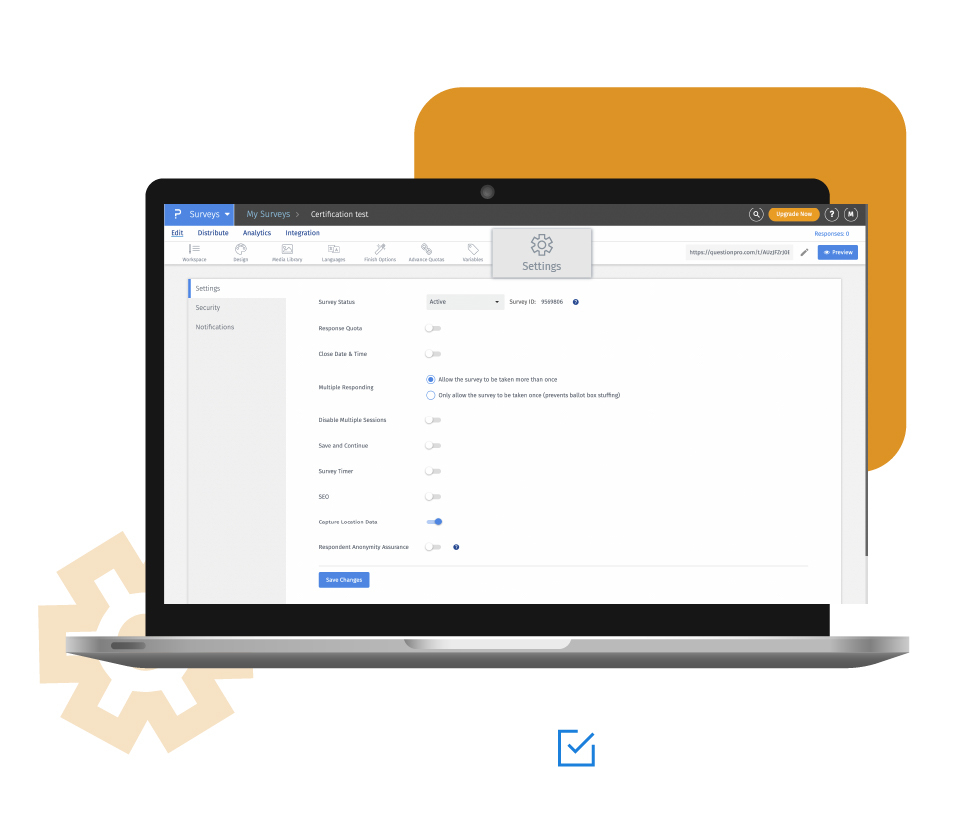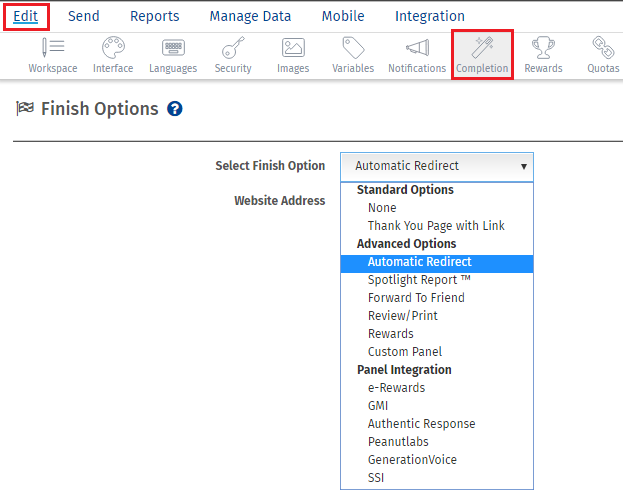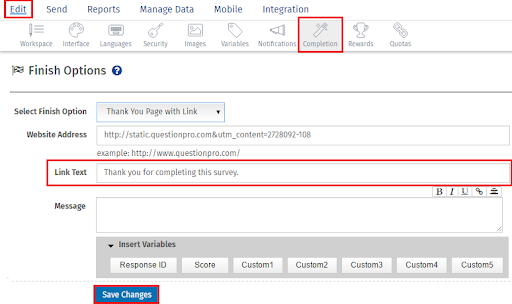Automatic redirect is one such option. You can input a website URL along with the thank you message, which takes respondents to a page you wish. This survey setting comes in handy to keep your survey respondents engaged and interacting with your brand.
Example of automatic redirect in a survey
Brands that conduct customer surveys can use this option to drive more traffic to their website. You can include links to your product pages or create awareness about a new product or service that is being launched by putting in the appropriate URL. Including URLs that take respondents to new product pages can complement your marketing efforts and create awareness in the market. Judging by the website traffic and inquiries, you can gauge the response and prepare a readiness or product launch plan.


Uses of automatic redirect in surveys
Using automatic redirects in your survey completion pages can help educate your customers or potential customers about your organization. You can redirect them to news items, any new awards that you may have won, any new blogs or case studies, etc. It helps in building traffic for your website and improves customer interaction and engagement with your brand.
Advantages of creating surveys with automatic redirect
Boost website traffic: By taking your survey respondents to your website, you can boost your traffic numbers significantly. You can take them to content-rich pages or that talk about your products and services. Posting exciting and content ensures you get frequent visits to your website.
Highlight achievements: Organizations put in a lot of effort to serve their customers, deliver great customer service, and customer experience. These bear fruit when they win coveted awards. Using automatic redirects, you can share your latest achievements and awards with your customers and potential customers.
Support marketing efforts: Marketing runs their campaigns and promotional activities through various channels. Using redirects can really help their efforts in getting leads or creating awareness about your products or services. This will help in generating new leads and revenue for the overall brand.
How to use an automatic redirect in surveys
To use the automatic redirect in surveys, read our help files on how to set up an automatic redirect.
 Survey Software
Easy to use and accessible for everyone. Design, send and analyze online surveys.
Survey Software
Easy to use and accessible for everyone. Design, send and analyze online surveys.
 Research Suite
A suite of enterprise-grade research tools for market research professionals.
Research Suite
A suite of enterprise-grade research tools for market research professionals.
 CX
Experiences change the world. Deliver the best with our CX management software.
CX
Experiences change the world. Deliver the best with our CX management software.
 Workforce
Create the best employee experience and act on real-time data from end to end.
Workforce
Create the best employee experience and act on real-time data from end to end.